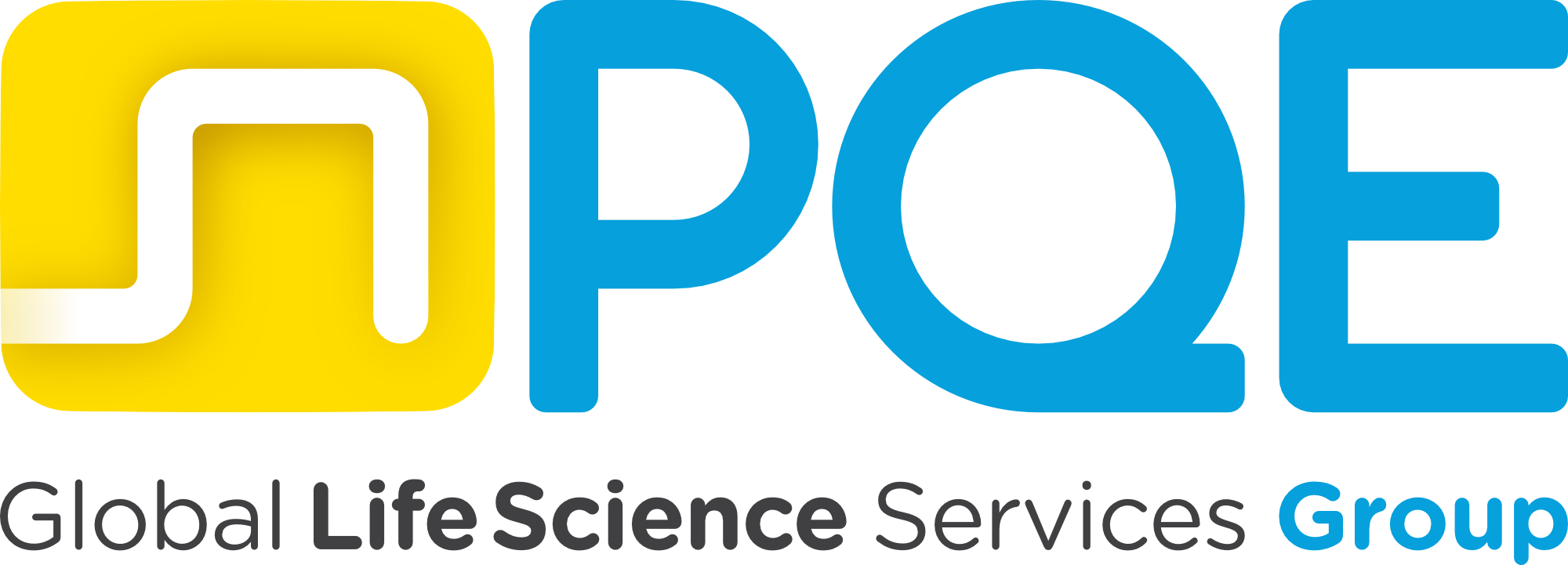How to preserve your data
If we want to properly preserve our data, we should give ourselves rules. This task sequence could be a good starting point:
- Risk assessment
Assess how relevant a full or a partial loss is.
Define a score and prioritize your list.
- Analyze the type of data
Be careful about the types of data to archive; it may require different strategies and tools.
- Define the retention of your data
Keep data for the right amount of time necessary for the correct recovery.
It is not always necessary to archive for a long period of time, which could be expensive in addition to slowing down backup and restore processes.
- Execution time
Knowing if it is possible to execute hot backups or how much time is available to run the process is strategic. This information will help to maintain high performance, scheduling the appropriate timeframes and applying the best strategies.
- Archiving solution
Choosing the local or cloud storage solution is not easy, but using the previous parameters (1-4) should make it straightforward to guide you to your decision.
Cost, time available and recovery time will enable you to make a good choice.
- Schedule your backup process
Be ready to start and run the process.
- Write a procedure
A written procedure will help you in following the process for backup and restore.
Without a documented procedure, your process will exist only in your mind.
In many regulated industries, without a procedure the process does not exist.
Although the process has been now defined, it is not a permanent process.
Do not forget the importance of checks, controls and improvements:
- Check the correctness periodically
Checking that the backup process is running properly helps ensure no mistakes are made. Discovering that the archived data are not reliable and authentic can waste a lot of time in troubleshooting and incur a significant cost. Returning to the initial solution can be very difficult.
- Try to restore backups completely or define a restore strategy
Learning that the archived data is partial is equivalent to not having backups. It is fundamental to try to restore backups completely. If you believe you lack sufficient time to develop a strategy, it is always good to develop rules that help to restore the complete recovery (i.e., divide and rule). Last but not least, being sure to analyze the restore times is very important (e.g. full restore in hours, days or weeks).
- Always correct the process
Every time systems/applications/repositories are added, the process must be double-checked, perhaps using a long, complete or short, partial re-evaluation. It is also necessary to correct the process even if you dispose of systems / applications / repositories because you can recover new space and speed up the process itself.
- Evaluate if the solution is still valid
Every year on World Backup Day, stop and reflect whether new requirements can lead to evaluating a new solution and ending the one in use.
There are several points to follow, each of which allows you to define a structured and reliable process over time. Be sure to confirm that following your process, you have not forgotten any steps. Each year, when you do your backup, be sure to ask questions and not forget anything.
***
PQE Group's highly professional subject matter experts can help ensure your IT systems are safe from ransomware, hackers, and other cyber threats. What about the security of your data?
Read our latest articles: https://blog.pqegroup.com/tag/cybersecurity